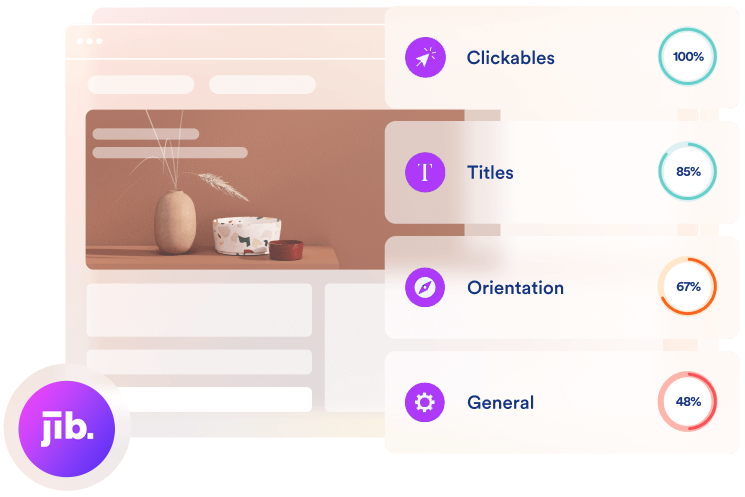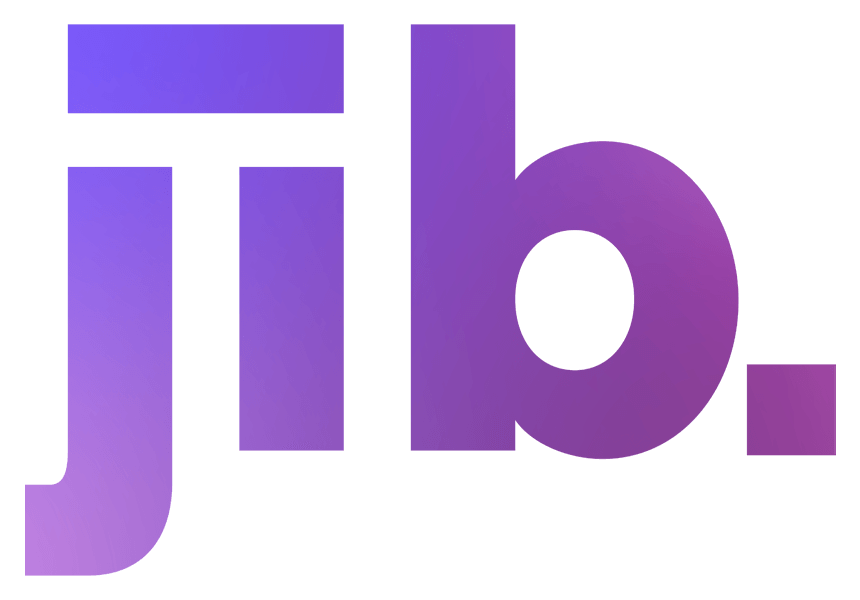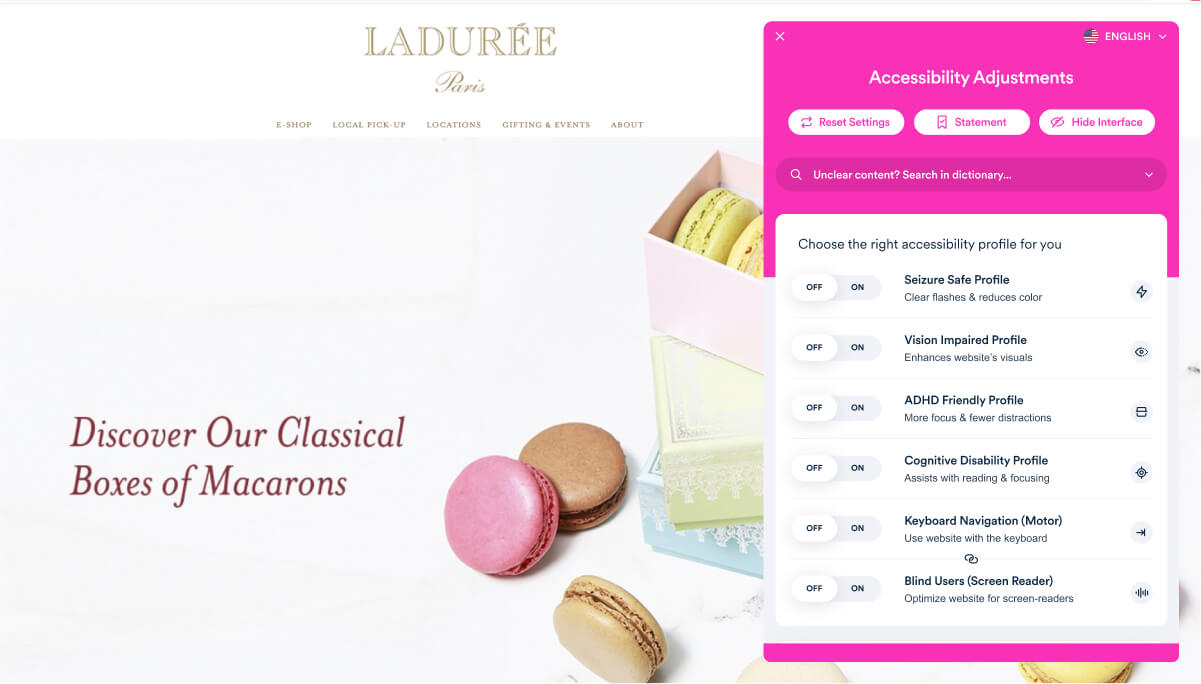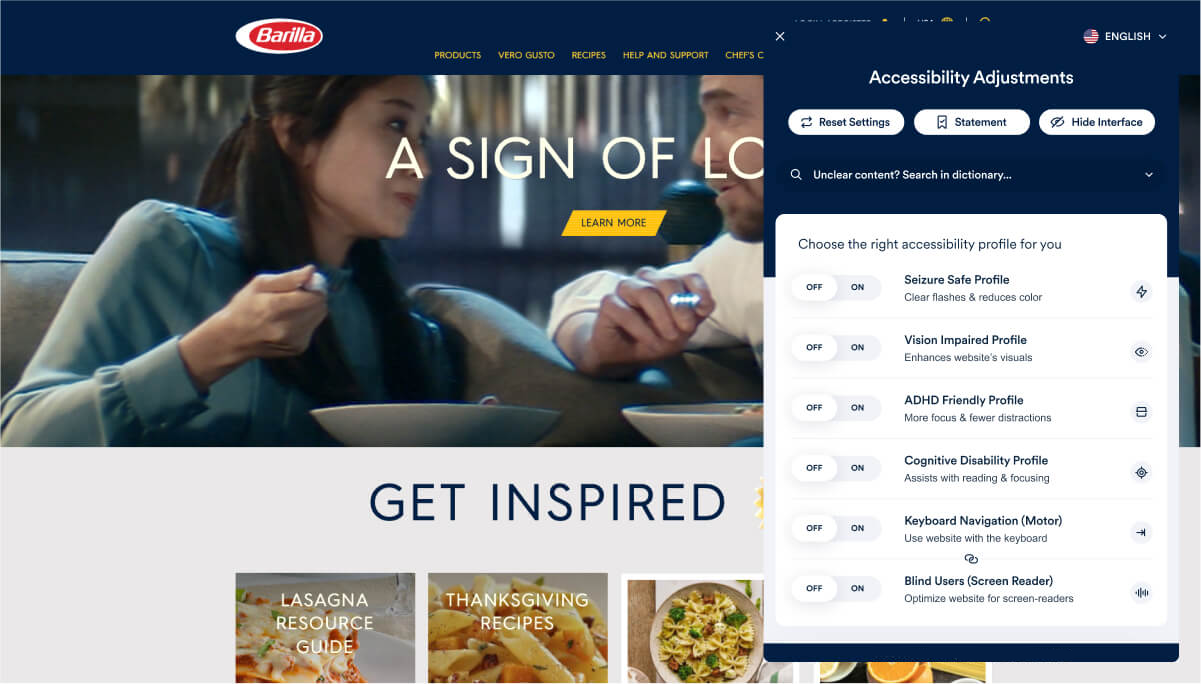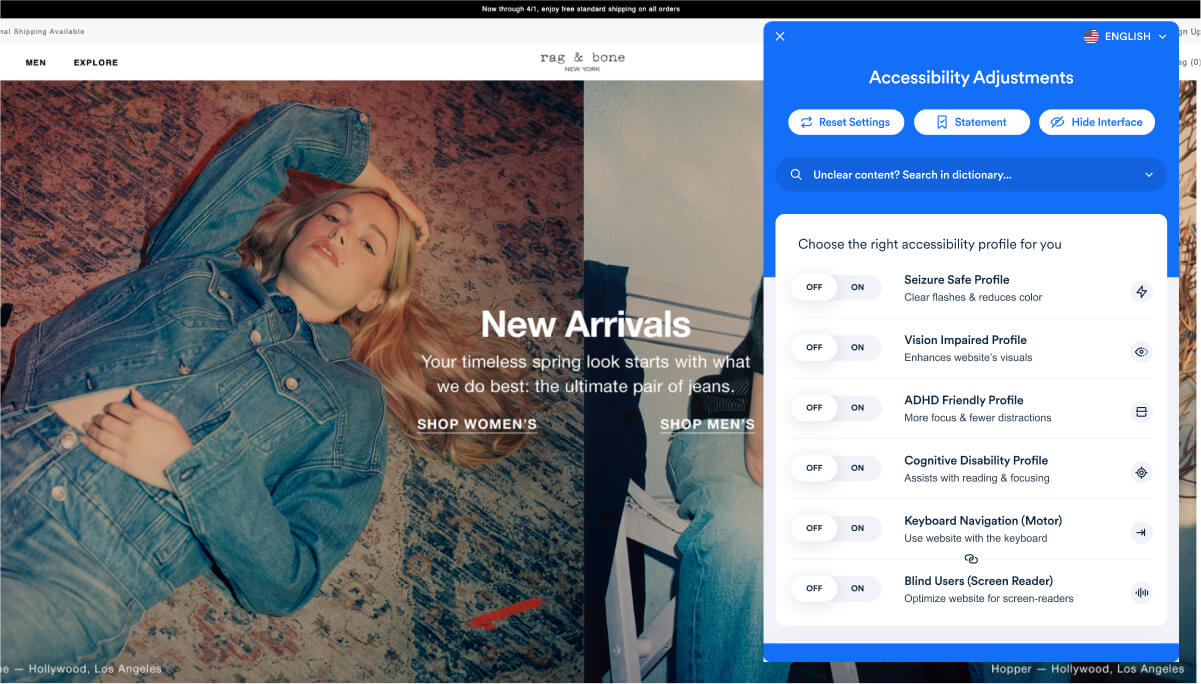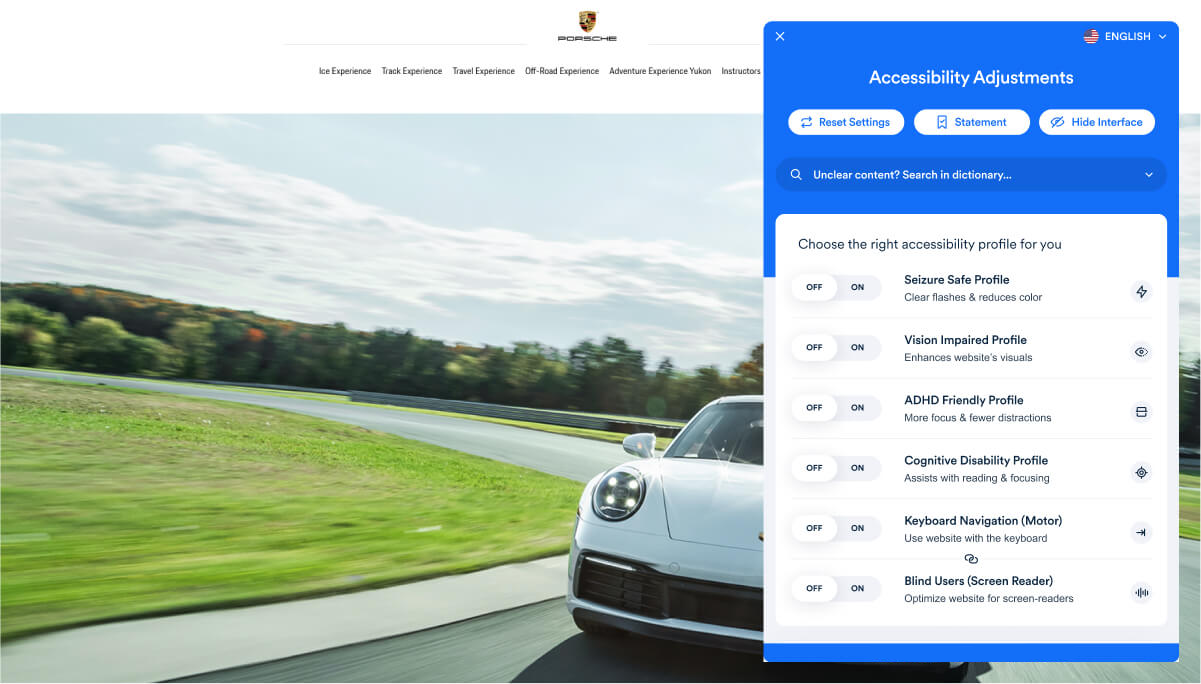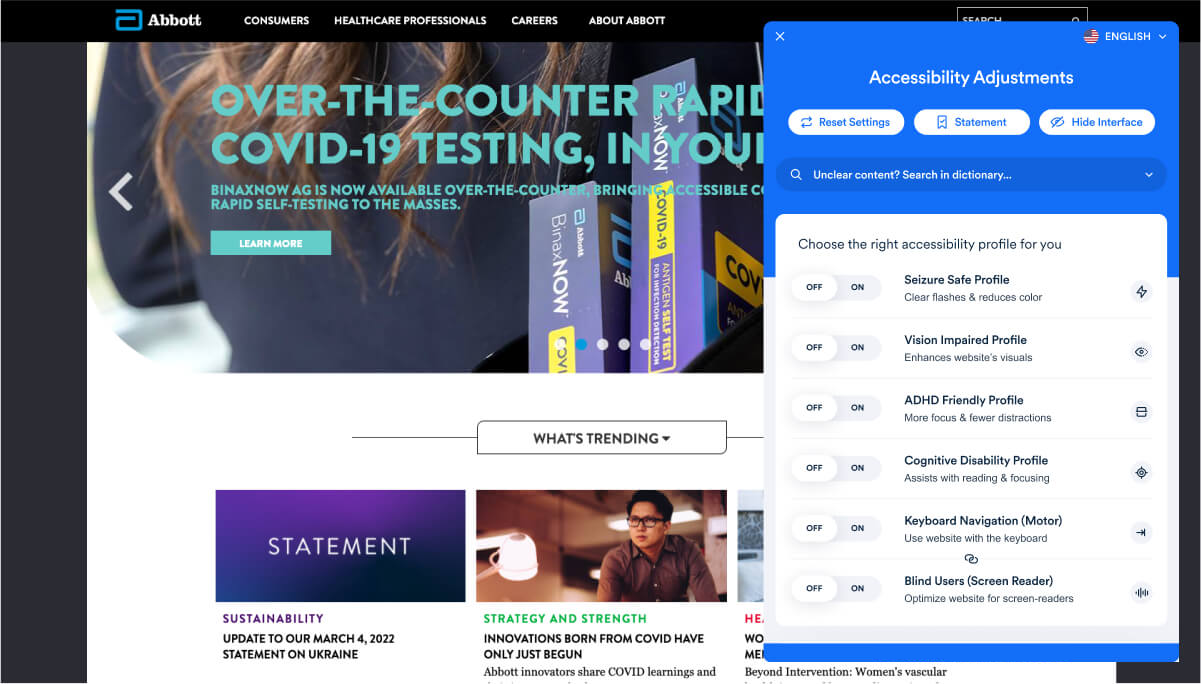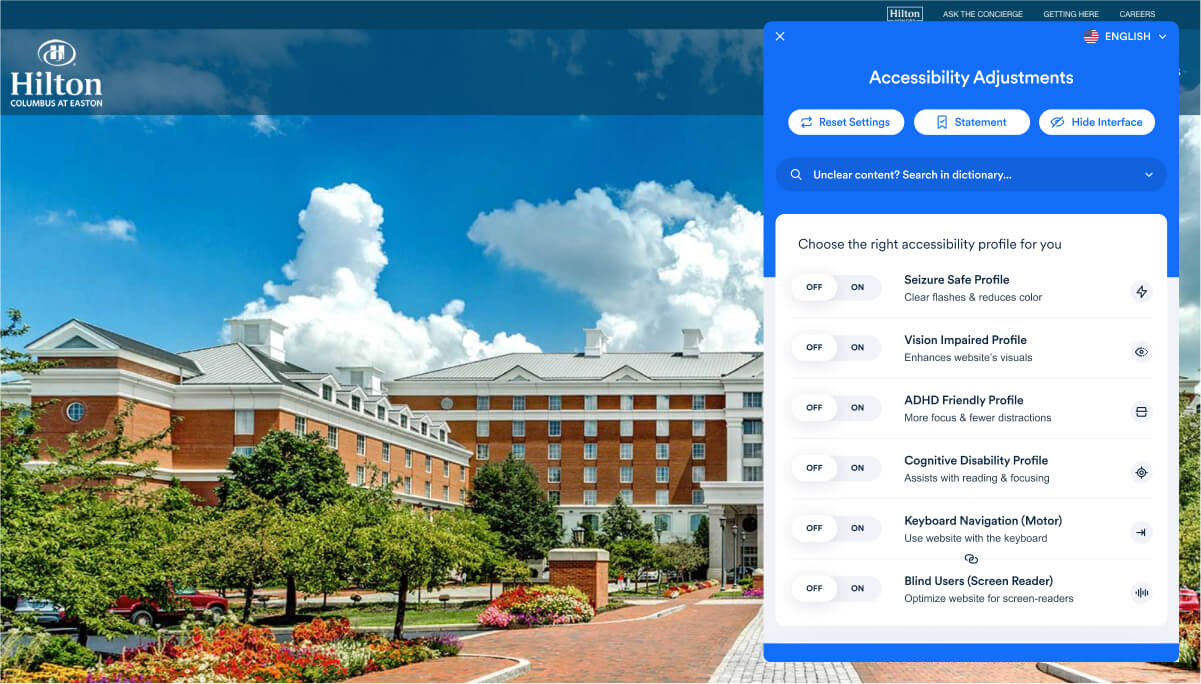Finally, A Scalable Solution
Automated Web Accessibility Powered By Artificial Intelligence.
Affordable and efficient compliance for every website in under 48 hours.

AI-Powered Web Accessibility
A Seamless
Accessibility Process.
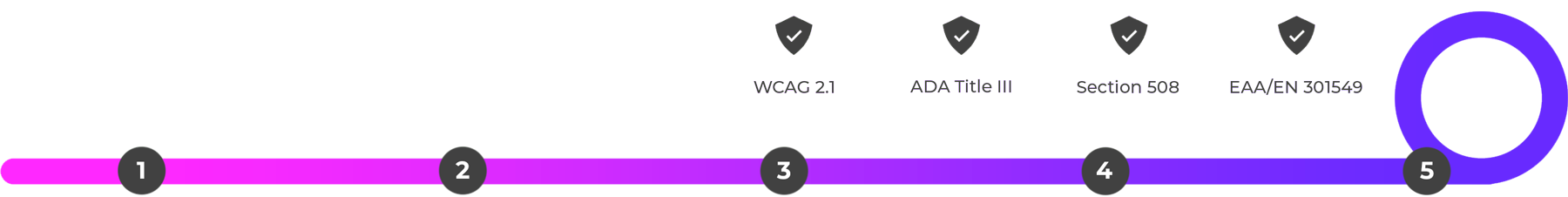
Paste a single line of Javascript code (no prior technical knowledge required).
The accessibility interface instantly appears on your website.
Artificial intelligence starts scanning and analyzing your website.
After up to 48 hours your website is compliant and certified.
Every 24 Hours, the artificial intelligence scans for new and revised content to fix.
No Strings Attached
Find Out Now If Your Website Is WCAG & ADA Compliant
Everything You Need To Know
How Jib Widget Works.
A One-Size-Fits All Installation.
We do not believe accessibility should be limited to those with big budgets and technical background. Jib widget is designed for easy installation, regardless of the website developer or underlying code base.
A Real-Time Solution.
Within minutes, an easy-to-use widget pops up (in your brand colors) on your website. No complicated adjustments or wait times.
AI-Driven Automation.
Get back to what you do best with the peace of mind that your website is now globally compliant and accessible for every user.
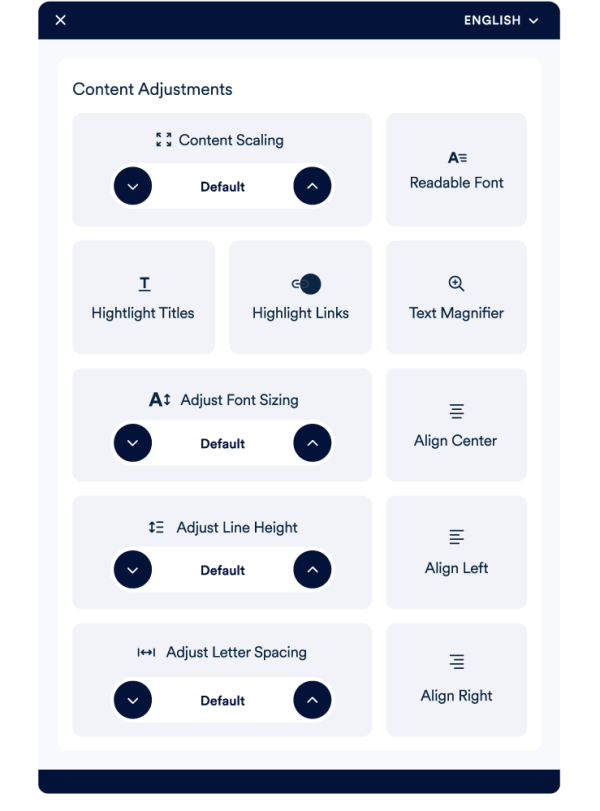
A READABLE EXPERIENCE
Content Adjustments.
This section enables users to adjust how your site’s content is displayed, making it as readable as possible to someone with a particular disability. Users with vision impairments, like blurred vision or aging sight, utilize these adjustments to customize your website’s content to their specific needs.
A VISUALLY PLEASING EXPERIENCE
Display Adjustments.
This section adjusts colors and contrast. People with various degrees of color blindness or visual impairments may not see your content well enough, while light-sensitive users may not be able to surf websites with white backgrounds.
Section adjustments: High Contrast, High Saturation, Low Saturation, Dark Contrast, Light Contrast, Monochrome, Text Colorization, Title Colorization, and Background Colorization.
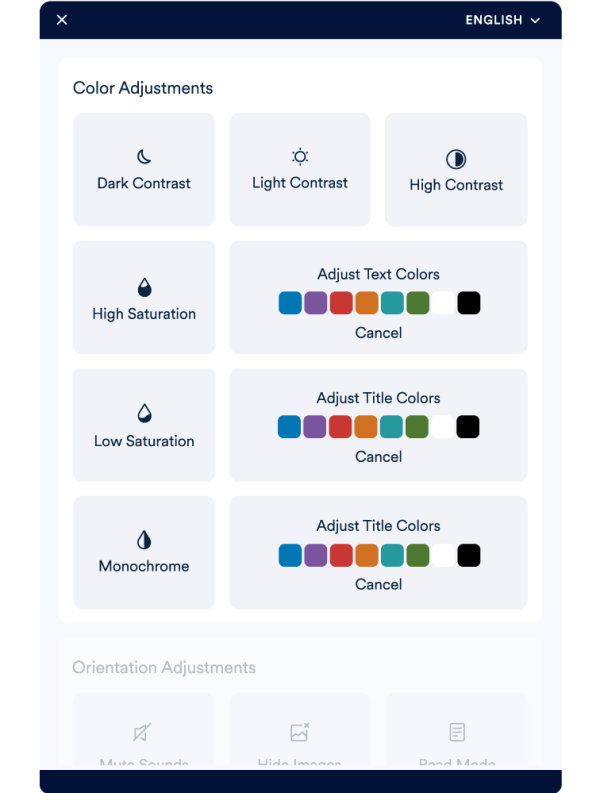
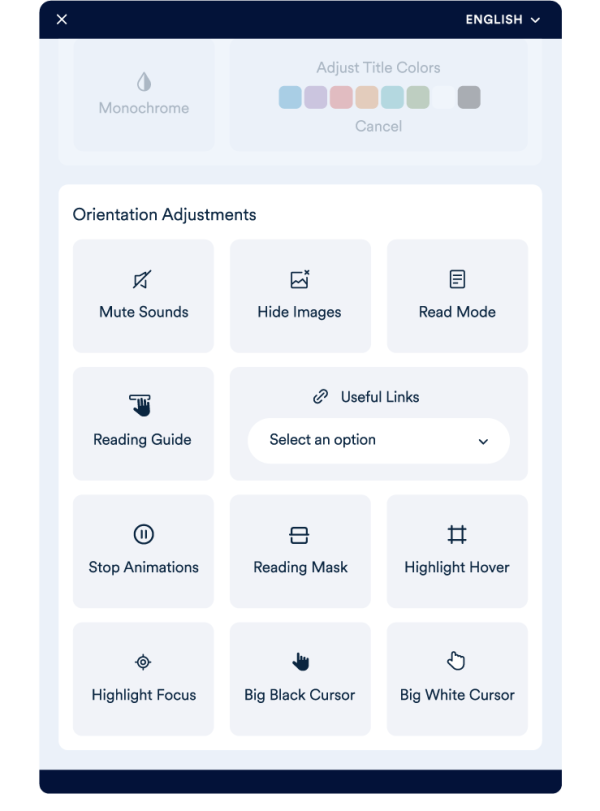
FOR EASY ORIENTATION
Orientation Adjustments.
This interface section offers adjustments designed to enable people with vision impairments, cognitive disabilities, or motor impairments to better orient on your website. This is achieved by providing them with shortcuts and guiding elements and by reducing distractions and noise.
Section adjustments: Hide Images, Mute Sounds, Useful Links, ReadMode, Reading Guide, Reading Mask, Highlight Focus, Highlight Hover, Big White Cursor, and Big Black Cursor.
Find Out Now If Your Website Is WCAG & ADA Compliant